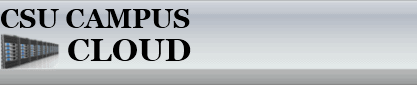Hosted VM Best Practices
- Hard Drive Configuration: If you will be installing an operating system manually on a VM, it usually sufficient to request a VM with a single hard drive. When you install the operating system, you can create multiple partitions (ex: C and D drives) during the install, if desired. If you are choosing a pre-installed operating system option and would like multiple partitions created, you should select multiple disk drives on the Create VM form. The operating system will be installed on Hard Drive 1. There is no performance gain with creating VMs with multiple hard drives in the Campus Cloud because all virtual hard drives are stored on the same underlying storage array.
- Utilitize Shadow Copies of Shared Folders on Windows VMs In order to facilitate easily-accessible, self-service backup and restore functionality, it is strongly recommended to use the Shadow Copy functionality built into Windows. Please refer to Shadow Copies of Shared Folders for more information about using and configuring Shadow Copies.